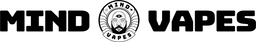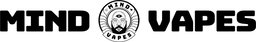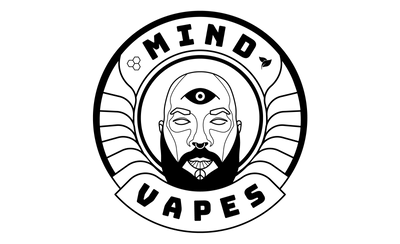The Focus V Carta Sport Electric Dab Rig is the pioneer of the all-new Carta Connect feature. This key spec involves the removable airpath, which means the part of the device where vapor travels can now be easily cleaned or replaced, maintaining high performance and clean vapors. This Sport version of the Carta was designed for users with a more active lifestyle, with its contoured exterior for easier grip and handling, and improved battery life for shorter waits in between sessions. Buy one now and don't forget to add replacement atomizers!
Key Features
- Pioneer of the New Carta Connect Removable Airpath
- Brand New Aesthetic and Minimalistic Design
- One-Button Quick Control
- Control Stick Carb Cap
- Ergonomic and Comfortable Grip with the Silicone Body Sleeve
- Works with Focus V's INTELLI-CORE Atomizer for Wax and INTELLI-CORE Max Atomizer
- Compatible with INTELLI-CORE Atomizer for Dry Herb
- Up to 50 Dabs per Full Charge
- Bluetooth Smartphone App Connectivity
- Includes Water-Resistant Carrying Bag with Shoulder Strap
- Low Power Mode Option
- Enhanced Battery Life by 35% than the Carta 2
- High Heat Resistant Borosilicate Glass Top Attachment
What's in the Box
- 1 Focus V Carta Sport e-Rig
- 1 Preinstalled Focus V WAX Atomizer - INTELLI-CORE
- 1 Control Stick Carb Cap
- 1 Silicone Stopper
- 1 Loading Tool
- Cleaning Swabs and Wipes
- Water Resistant Carrying Case
- User Manual
Specs
- Colors: Original (Black)
- Temperature Range: From 365°F to 635°F
- Preset Temperature Range: 480°F / 495°F / 515°F / 535°F / 565°F
- Vaporizer Compatibility: Wax Concentrates / Dry Herbs
- Heat UpTime: 5 to 10 seconds
- Battery: 2700 mAh
- Charging: Fast USB Type C Charging
- Warranty: 1 Year Limited Manufacturer Warranty / Limited 60 Day warranty on Atomizer
- Manufacturer: Focus V Products
Focus V Carta Sport E-Rig Accessories
- Focus V Carta 2 Glass Top Attachment
- Focus V Carta 2 WAX Atomizer - INTELLI-CORE
- Focus V Carta 2 Dry Herb Atomizer (INTELLI-CORE)
- Focus V Carta 2 INTELLI-CORE Cap and Sleeve
- Focus V Carta 2 INTELLI-CORE Bubble Cap and Tether
- Focus V Carta 2 Wireless Charger
How to Use the Focus V Carta Sport Electric Dab Rig
1. Turning ON/OFF: To turn the Focus V Carta Sport Electric Dab Rig ON/OFF, press the V Button 5 times. When turning it ON, the start-up LED animation will activate as indication that the device is good to go.
2. Adjusting Temp Level: Press the V Button once to confirm the current temperature level preset. To change or toggle through available preset options, press the V Button again. The LED light will tell you which option is which. The colors of the LED lights are customizable through the Focus V App.
- Blue: 480°F
- Yellow: 495°F
- Green: 515°F
- Purple: 535°F
- Red: 565°F
3. Starting Session: When the preferred heat level is set, double tap the V Button to start your session. Use the haptic feedback feature as an indication that the device is starting to heat up.
* Double-press the V Button to add 10 more seconds to the session.
* Press the V Button once to stop the session.
4. Battery Status: To check the battery life, press the V Button 4 times.