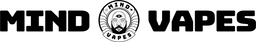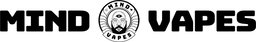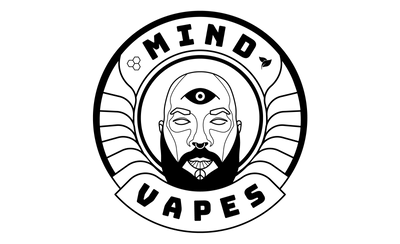Product Description
The Wulf Mods Deck Skateboard Cart Battery is a new addition to our collection of cartridge vaporizers with a cool, sleek design with effortless, ergonomic use for a standout vaping experience. Its 510 threaded connection makes it usable for a wide range of oil carts. As a voltage battery, it features a lower variable voltage setting for smooth, efficient heating, along with a 12-second preheat function to get you started quickly. Order one now and don’t forget to enter your discount code at checkout!
- Cool and Sleek Design for Effortless and Ergonomic Usage
- Compatible with all 510-Thread Oil Carts
- Lower Variable Voltage Options for Efficient Heating
- Device Status Digital Display
- 12-Second Preheat Function
- Fast Type-C Charging Port
What's in the Box
- 1 x Wulf Mods Deck Skateboard Cart Battery
* Type C Charging Cable NOT Included
Specs
- Manufacturer: Wulf Mods
- Battery: 500mAh
- Voltage Levels:2.4V / 2.8V / 3.2V / 4.0V
- Material Compatibility: 510 Cart Oils
-
Thread: 510
Getting Started: How to Load Your Cartridge
Note: Cartridge is not included
- Remove the mouthpiece from your cartridge.
- Fill the cartridge with your desired oil.
- Reattach the mouthpiece securely.
- Screw the cartridge into the 510-thread connection on the Deck battery.
Power Up: How to Operate the Deck
-
Turn ON/OFF:
Press the power button 5 times quickly (within 2 seconds). -
Adjust Voltage/Temperature:
Press the power button 3 times quickly to toggle between:- 2.8V (Low)
- 3.2V (Medium)
- 3.6V (High)
- 4.0V (Max)
-
Preheat Function (12 seconds):
Press the power button 2 times to start preheating.
To cancel preheat, press the power button once.
Charging Instructions (Type-C)
-
Plug the USB-C cable into the charging port on the side of the Deck.
-
The voltage icon will flash while charging.
-
Charging is complete when:
-
The screen shows 99%
-
The voltage icon stops flashing
-
⚠️ Charging Warnings:
-
Do NOT use a power bank over 5V
-
Do NOT charge in your car
-
Do NOT overcharge
→ Not following these steps may damage your battery or fry the system
Troubleshooting Guide
| ⚠️ Issue | What You’ll See | What to Do |
|---|---|---|
| Low Battery | Screen shows “0%” & flashes 3x | Charge your Deck |
| Open-Circuit | Wulf logo flashes red 2x | Check and reattach your cartridge |
| Short-Circuit | Wulf logo flashes red 5x | Stop using immediately. Wait until warning clears |
| Time-Out | Holding button >15 sec = logo & screen flash 3x, heat stops | Release and press power again to resume |
Cleaning & Maintenance Tips
-
Turn off your Deck and remove the cartridge.
-
Use a Q-tip or cotton swab lightly dampened with isopropyl alcohol.
-
Wipe down:
-
- 510-thread connection
- Cartridge mouthpiece
- Battery body
- Wheels (yes, they roll!)
-
Let everything dry completely before using it again.