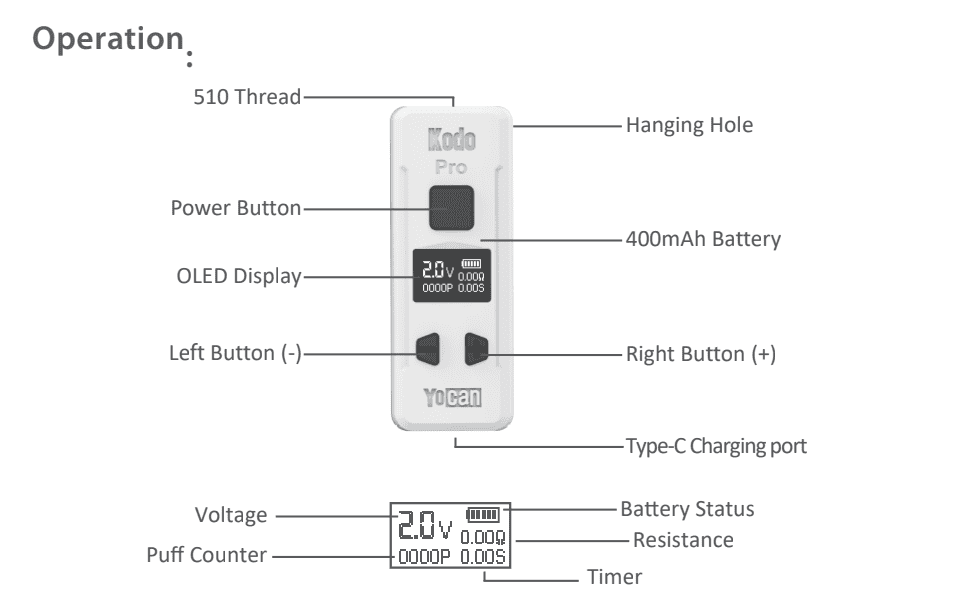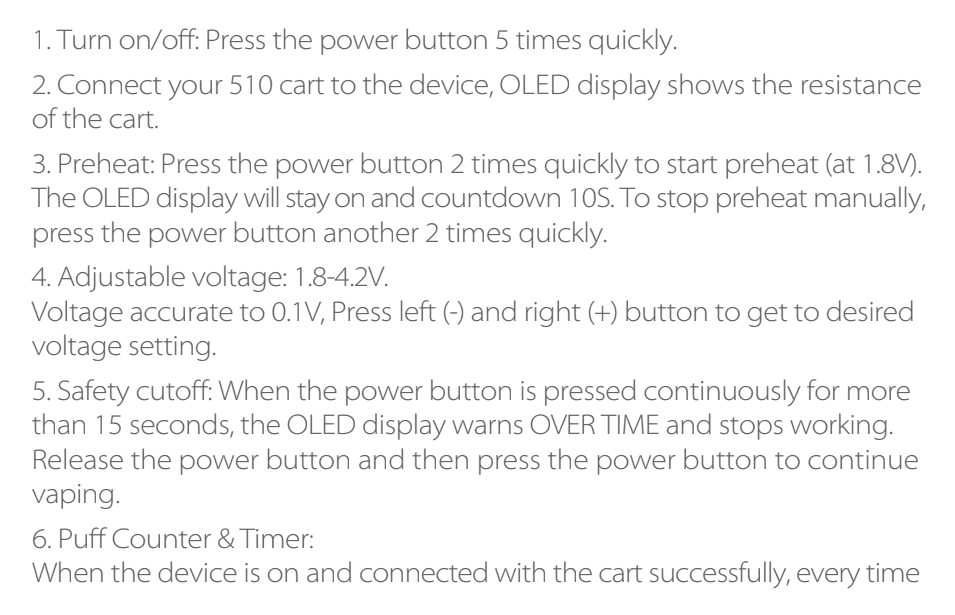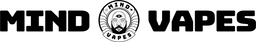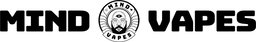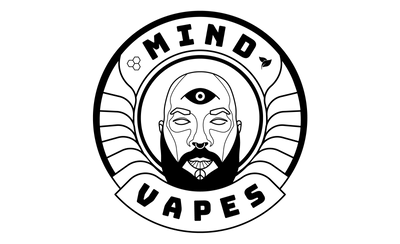Product Description
The Yocan Kodo Pro Battery, which is an upgraded version of the Kodo, is one of the brand's pioneers when it comes to portability and convenience with 510 thread cart vaping. This device is designed to effortlessly fit into your pocket, hand, and can even be kept with a lanyard just hanging over your neck. Buy one today and experience portability at its best!
- 510 Cart Battery for Oil
- One of the Most Popular Yocan Batteries
- Fast-Charging Type-C Capable
- Comprehensive Heat Settings
- Safety Shut-Off Feature
- Crisp OLED Digital Display with Puff Counter
- Quick 10 Second Pre-Heat Setting
- Compatible with 510-threaded Atomizers
- Built-in Hanging Hole for Lanyard Option
What's in the Yocan Kodo Pro Box
- 1 Yocan - Kodo PRO Cart Battery
* Type-C Charging Cable is NOT included
* This item does not come in a BOX
* A user manual is not included either. Please check the instructions under the images below.
Specs
- Manufacturer: Yocan
- Color: Black / White / Yellow / Purple / Red / Light Blue
- Size: 53mm x 20mm x 17.5mm
- Battery Cap: 400 mAh
- Charging: Type-C USB
- Power Setting: 1.8v - 4.2v
- Material Compatibility: 510 Cart Oil
- Warranty: 6-month Manufacturer‘s Warranty
Using your Yocan Kodo Pro Battery
- Charge the device using a USB-C cable to connect the Kodo Pro to a USB port on your computer or a wall adapter. The LED screen will indicate the charging status. When the device is fully charged, the screen will turn off.
- Screw or attach your preferred prefilled 510-threaded cartridge onto the top of the Kodo Pro while also making sure the cartridge is securely fitted to prevent oil leaks.
- The device can be turned ON by pressing the main power button at a specific speed of 5 times in 2 seconds. The LED screen will blink, and it should display the voltage settings and options.
- Adjust the voltage setting. Use the up and down buttons to toggle between the voltage settings to your desired level. The Kodo Pro vape pen has a voltage range of 1.8V to 4.2V.
- Start hitting by pressing and holding the power button. The LED screen will display a timer indicating how long you have been vaping. Release the power button to stop vaping.
Tips for Maximizing the Use of Your Yocan Kodo Pro
- We recommend starting with a lower voltage. Gradually increase it until you reach your preferred or ideal temperature. Find your desired taste and amount of vapor.
- Take short, slow draws to avoid burning your material.
- If you use thick oil, press and hold the power button for a few seconds before drawing to prime the coil.
- Do not put too much oil in your cartridge. Keep your Kodo Pro clean to prevent clogs.
Questions and Answers about Yocan KODO Pro Box Mod
Q: What are the benefits of using the Kodo Pro?
A: The Kodo Pro Vaporizer has a number of benefits, including:
- Durability: This 510 battery is made from high-quality materials and is built to last.
- Battery life: This device has a 400mAh battery that provides hours of vaping time. This has a Type-C charging port but does not come with a charging cable.
- Ease of use: The vape battery is very easy to use, even for first-time vapers. The device has a digital OLED display that shows the puff counter, power voltage, and preheat function.
- Safety features: The Kodo Pro has a variety of safety features to protect users and the device.
Q: What voltage setting should I use for my cartridge?
A: The best voltage setting for your cartridge will depend on the type of oil that is being used. To avoid burning terpenes, use a lower voltage for live resin cartridges. If you are using a distillate cartridge, you can use a higher voltage setting to produce more vapor.
Q: How do I clean the Yocan Kodo Pro?
A: The first step in cleaning your device is simply to disassemble the device. Using a cotton swab dipped in isopropyl alcohol, wipe the atomizer and contact points clean. Rinse the atomizer with clean water and let it completely air dry before putting the device back together.
Other Yocan KODO Family
- KODO PLUS
- KODO
-
KODO Animal
- Kodo Plus Zodiac Sign
- KODO Star
* You can check the whole Yocan KODO family on our Kodo Squad page.
Yocan Kodo Pro Manual
The Yocan Kodo Pro does not come with a user manual. If you need to know how to use the Kodo Pro, please follow the steps below. We hope this will help you!