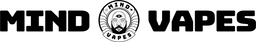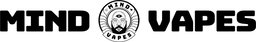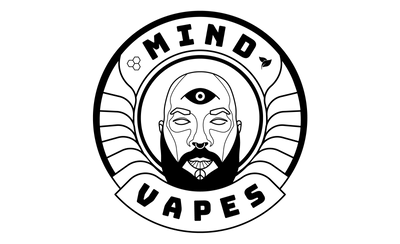Have you seen such cuteness in a vape pen battery? The Lookah Bear Battery is one of our best-selling vape pens here at Mind Vapes. This cute bear rechargeable vape device is a 510-threaded battery compatible with most oil and extract cartridges, including Lookah 510 wax carts.
With three adjustable voltage settings, you can easily select your ideal temperature for a customized session every time. This teddy bear battery is equipped with a 500mAh battery that charges efficiently via USB Type-C for a short waiting time between sessions. If your Lookah Bear is blinking yellow, refer to the Lookah Bear instructions for easy troubleshooting or check our guide below. Buy the Bear Battery with free domestic shipping now.
We have all the Lookah vape pens available, including the Lookah Snail and Lookah Turtle, so complete your lookah collection with Mind Vapes!
Key Features
- 510 Battery for Cart Oil Extracts and Wax Concentrates
- Adorable and Fun-Looking 510-Threaded Vape Ever
- Cute Teddy Bear Themed in Different Colors + Limited Edition Colors Available
- Made of Food-Grade Silicone Gel with Soft and Smooth Surface
- Easy-to-Carry with Lanyard Hole
- Compatible with Oil and Light Extract Cartridges
- 0.7 to 5 Ohm Resistance
- Green, Blue, and Purple LED Light Displays on the Bear's Cute Face
- Single Button Operation
What's in the Box
- 1 Lookah Bear Vape Battery (510 Thread Battery)
*Type C Charging Cable NOT Included in the Package
Specs
- Manufacturer: Lookah
- Warranty: 3-Month Manufacturer's Warranty
- Colors: Gray / Blue / Green / Purple / Aqua / Cyan / Pink / Red / Orange / Limited Edition Colors
- Weight: 8oz
- Preset Voltage Levels: 3.2V / 3.6V / 3.9V
- Charging: USB-C (Type-C) Charging
- Battery Cap: 500 mAh
- Material Compatibility: 510 Cart Oil
Product Review Video - Bear Battery
Troubleshooting: Lookah Bear Blinking Yellow
Note: Identify the Error by counting how many times the yellow light flashes.
Yellow Light Blinking 5 Times:
This means there is a poor connection between the thread of the battery and the cartridge.
- Remove the cart from the battery.
- Wipe the connection areas of the 510 thread cartridge and the battery with alcohol swabs.
- After cleaning the thread connections, reattach the cart to the battery.
- If the issue continues, please try using a different 510 cartridge.
Yellow Light Blinking 10 Times:
This usually means that the battery cannot detect that there is a cart connected. It also means the device is detecting a poor connection.
- Unscrew the 510 Cart from the Lookah Bear 510 Vape Battery.
- Using alcohol swabs to wipe the connection parts, ensure that they are clean.
- After making sure that the connection parts are clean, screw the cart back in while making sure it is not too loose or too tight.
- If the issue still persists, try using a different 510 cartridge.
Lookah Bear Battery Manual
The bear’s nose is the button. Click it five times quickly to turn the device on. Double-tap to change the voltage. The Bear Battery is not draw-activated, so you need to press and hold the power button while vaping.